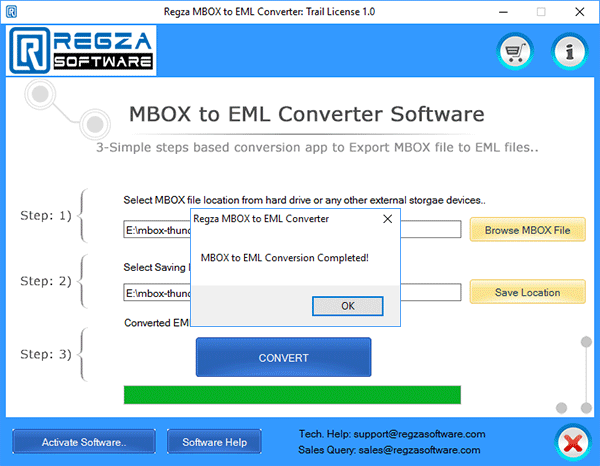Helpful guide to easily export MBOX to EML file
Follow below instruction/step-by-step instructions to quickly perform MBOX to EML Conversion.
Step 1): First download the Regza MBOX to EML Converter Software from below button
FREE Download Now
For Windows 10/8.1/8/7/Vista/XP
Step 2): Install the software and open-
The first screen of software looks like below-

Now click on the "Browse Button" and select the MBOX file.
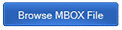
After selecting the MBOX file software looks like below screen-
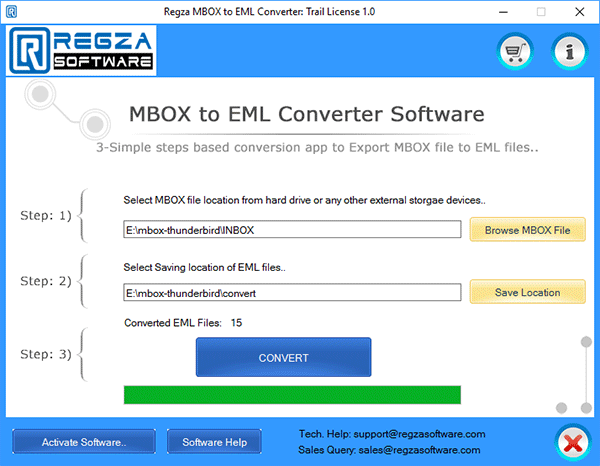
Now click on "CONVERT" button to finally convert mbox to eml file.
Once software completes the conversion process, then show you confirmation like below screen-