Help of OST to PST Converter to easily Export OST to PST
Take below step-by-step process to promptly recover OST file and make OST to PST Conversion as well as Convert OST into EML, MSG, HTML and MBOX formats.
Step 1): First download the REGZA OST to PST Converter Software from below button
FREE Download Now
For Windows 10/8.1/8/7/Vista/XP
Step 2): Install the software and open-
The first screen of software looks like below-
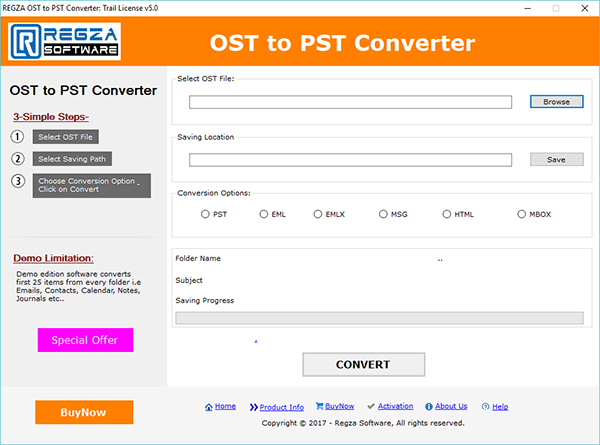

Once OST file selected, the software looks as below screenshot-

Click "Save" button and select the file saving location on your hard drvie.

After selecting the appropriate OST file and Saving Location!, The time is to select the conversion option like..
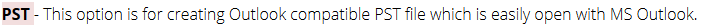

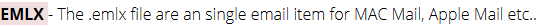




Now click on "CONVERT" button to finally convert OST file.

Once software completes the ost conversion process, then show you confirmation like below screen-

